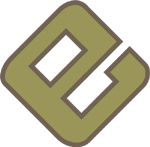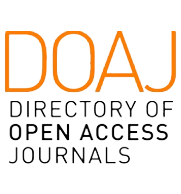- Prepare your paper.
We strongly advise to use our LaTeX template from the outset. - Print the “Authors’ agreement” form, sign by hand, and scan or photo it.
All authors must be mentioned and signed.
For each author, the ORCID Id has to be provided (you can create it for free here: https://orcid.org/). - Validate your paper against our Paper requirements and recommendations.
- Create your account in Manuscript Central (if you don’t have one).
- Create a new submission in Manuscript Central, and upload the following files:
- The research paper (in PDF format) – set “File Designation” as “Main document” ,
- The authors’ agreement (photo/scan as PDF, JPG, GIF etc.) – set “File Designation” as “Supplemental files NOT for review“.
- (review submission only) The rejoinder (in PDF format) – set “File Designation” as “Supplemental files for review“.
- (review submission only) The LaTeX sources of the paper (in a single ZIP file) – set “File Designation” as “Supplemental files NOT for review“.
- (if applicable) Reproducibility/replicability packages (in a single ZIP file) – set “File Designation” as “Supplemental files NOT for review“.
- Add keywords (the same as in the submitted paper!).
- Review the PDF Proof generated by Manuscript Central, to confirm that:
- all uploaded files are correctly included,
- images, charts and plots are legible.
- Submit your paper.